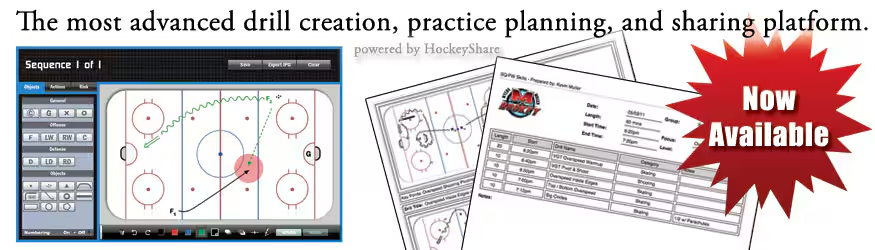How to Participate (Players)
Follow the steps below to participate...
- Register with HockeyShare.com (or log in for existing members)
- Fill out your player profile
- Shoot your pucks...log your shots!
How to Track Your Team (Coaches)
- Register with HockeyShare.com (or log in for existing members)
- Click on Team on the 10,000 Pucks home page
- Enter your team's information
- Invite players by using the registration link on your team page
Now you have your team created! When players create their profile, they will be able to select your team on their profile page. Once they've selected your team and saved their profile, you will be able to see the player show up on your dashboard.
How to Manage Your Entire Association
Want to set up multiple teams? Simply follow the steps below to create a new association.
- Register with HockeyShare.com (or log in for existing members)
- Click on Association on the 10,000 Pucks home page
- Create teams on your association dashboard by clicking on the "Create New Team" button
- Give coaches and/or team managers access to their teams by clicking on the "Access" link by each team